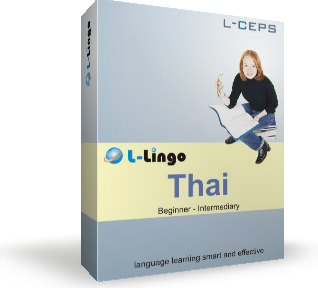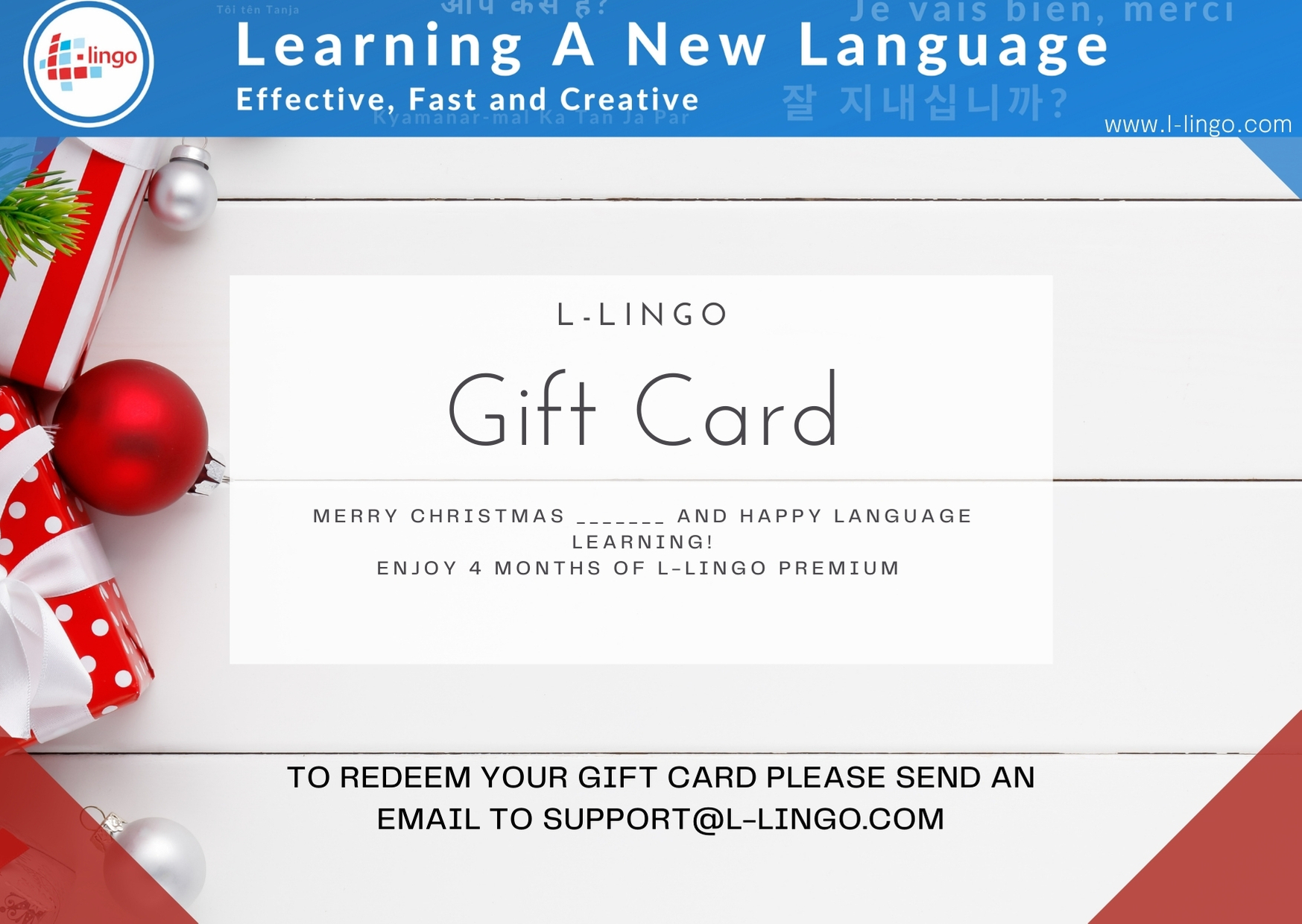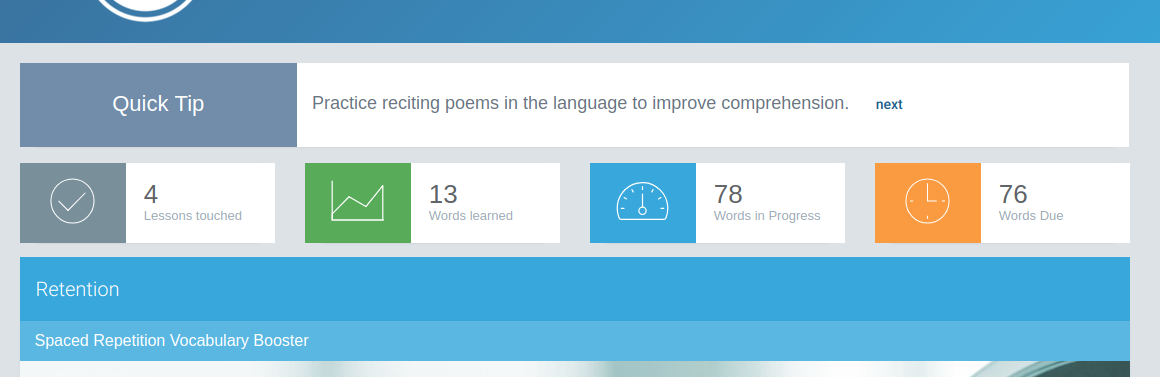Language learning has just gotten better and more convenient! At L-Lingo, we strive to offer our learners a great learning experience by creating solutions that will lead to success in learning. It is with delight that we announce a brand new release from our product line—introducing the all new L-Lingo Desktop Application.
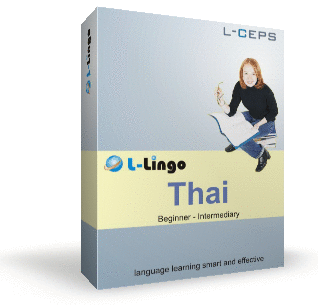
What you will get with the new desktop language learning software is a completely re-designed sleek interface filled with many new features that will definitely leverage your learning. The best thing is, the L-Lingo Desktop Application doesn’t require an internet access to run. How convenient is that? What’s more is that it loads faster and has a fresh new look.
Here’s a sneak peek into the new L-Lingo Desktop Application:
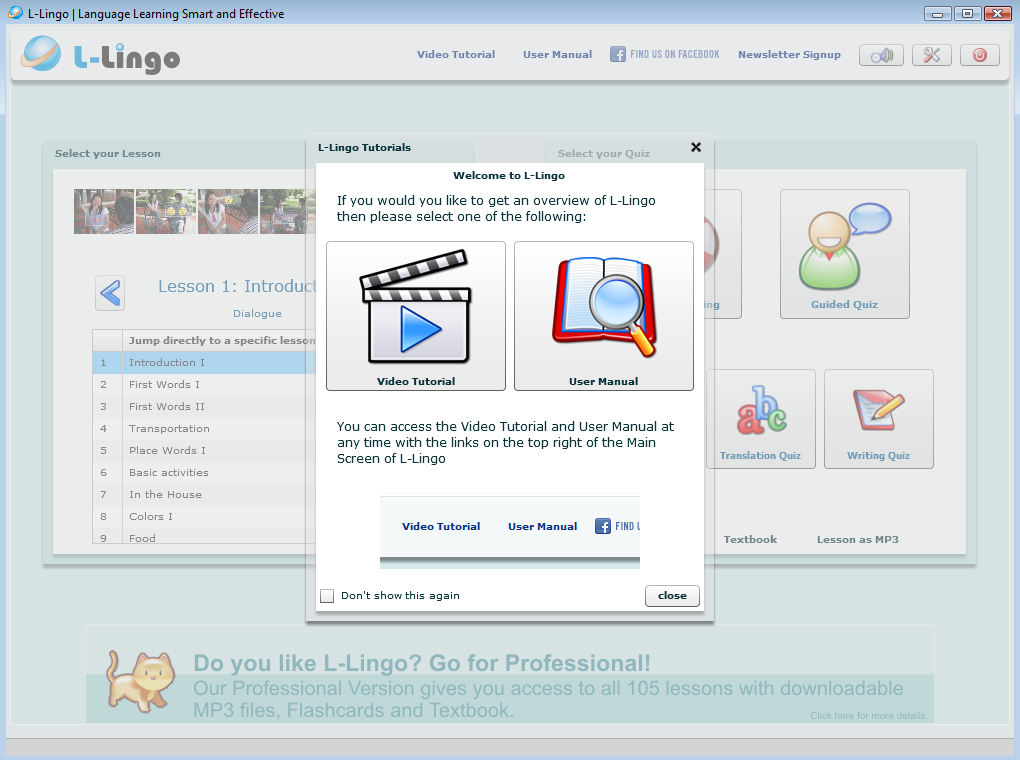
Here is a short list of what our users like most in L-Lingo:
- Dynamic quiz flows to help you learn more effectively.
- Slideshow & Explorer Mode which gives you a great introduction into new words and sentences.
- Quiz statistics so you can learn the mistakes you made as well as your correct answers and to discover your success ratio.
- Slow audio button so you can slow down the speech of the native speakers for better comprehension.
- Downloadable mp3 files that you can save on your computer, mobile phone, or mp3 player. Now you can learn even on the go! This is definitely a great enhancement to your lessons.
- Textbook and Flashcards to print out right from the application gives you the opportunity to review the new word nd sentences when away from your computer.
- Joker button. When taking a quiz, you can click on this button to reduce the number of wrong answers among the choices. This button is located on the top right corner, and looks like a wand, a magic wand that is! The joker button just works wonders and does its magic by helping you narrow down your choices and select the best answer.
- Quiz instructions. We all love a little help, don’t we?
- List of mistakes. As mentioned above, your quizzes now come along with quiz statistics. At the end of the quiz, you will be presented with your wrong answers in tabular form with links so you can review them. If you click on an error on the list, it will automatically be copied to your clipboard should you wish to use them at a later time.
Free Trial Version available!
If you enjoyed our online language learning software, you might want to give the desktop application a try. We have free trial versions available on our L-Ceps website -so stop by and check out the new L-Lingo for Desktop!
With a new convenient way to learn, now you can spell success with L-LINGO! Happy learning!