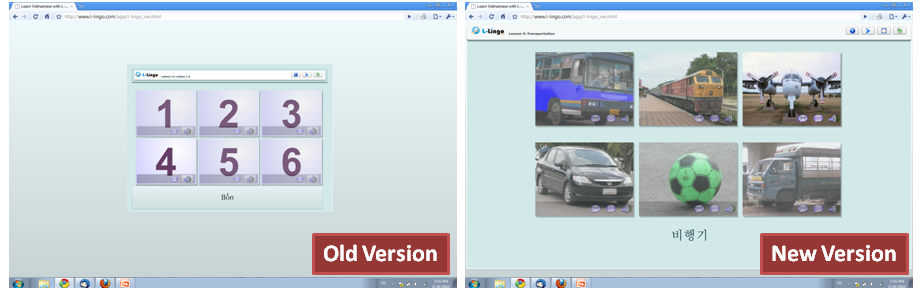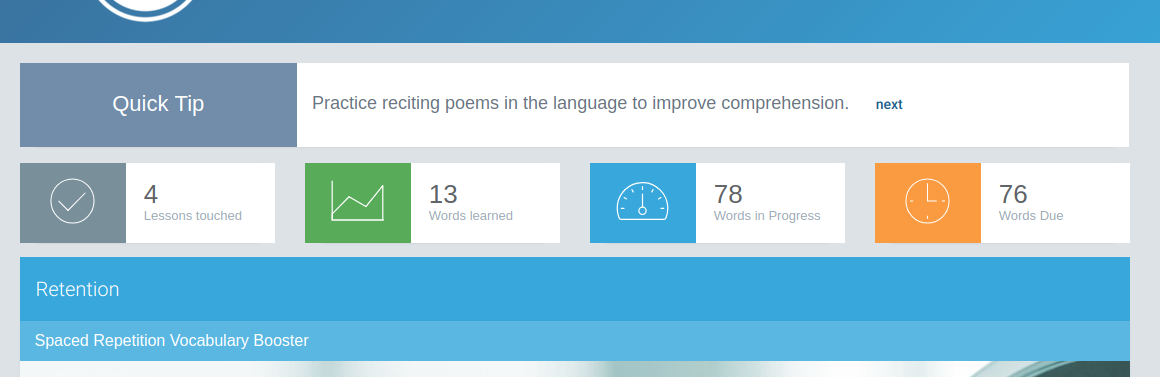You might have noticed that L-Lingo always has the same size when you use it -no matter how high your screen resolution is. Although we had this optimised for the most common screen sizes, it did not work well with people having either very large or very small screens.
With this new version, the application now dynamically adjusts itself to the screen size that your display has. So if you are running on a small screen, the pictures and text are resized to a smaller size whereas on large screens, you are now able to see them bigger.
Just have a look at this before and after comparison:
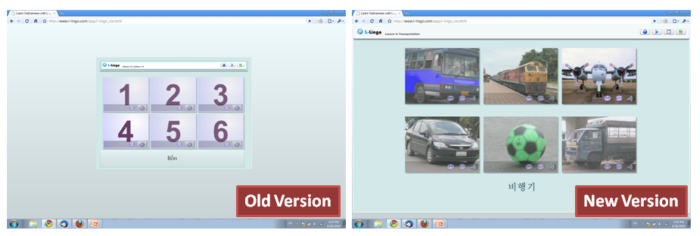
As this change resultet in re-writing a few modules of code, please let me know if you find any bug or anything behaving strangely so that I can correct it.
We have also added one small button in the slideshow which lets you show / hide the translations of the displayed word or sentence. This aids people who like to learn more immersion style because they can fully concentrate on the foreign words and sentences.